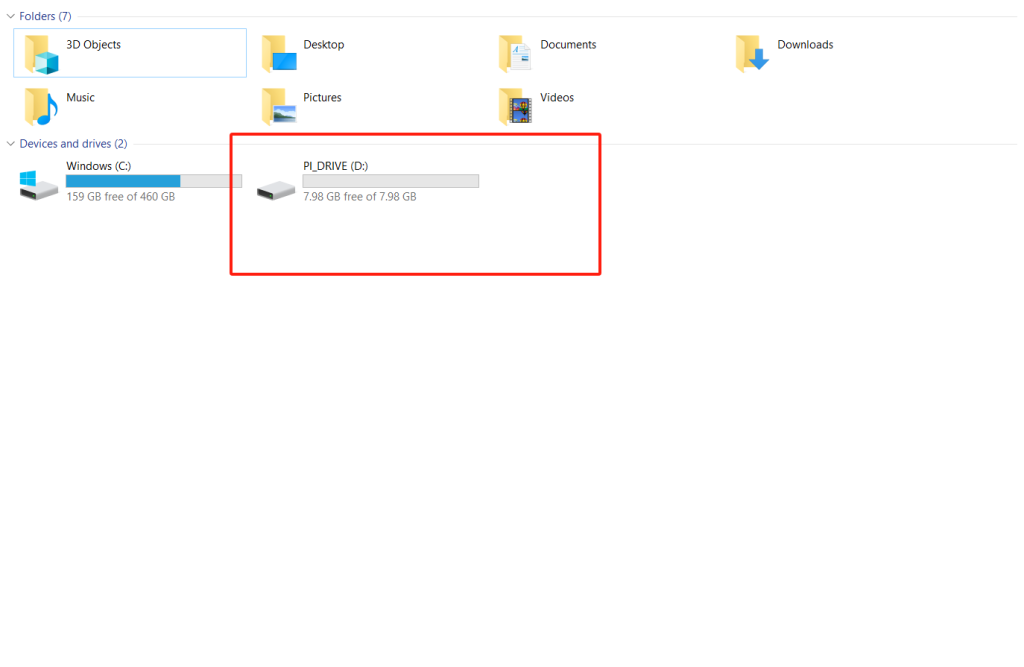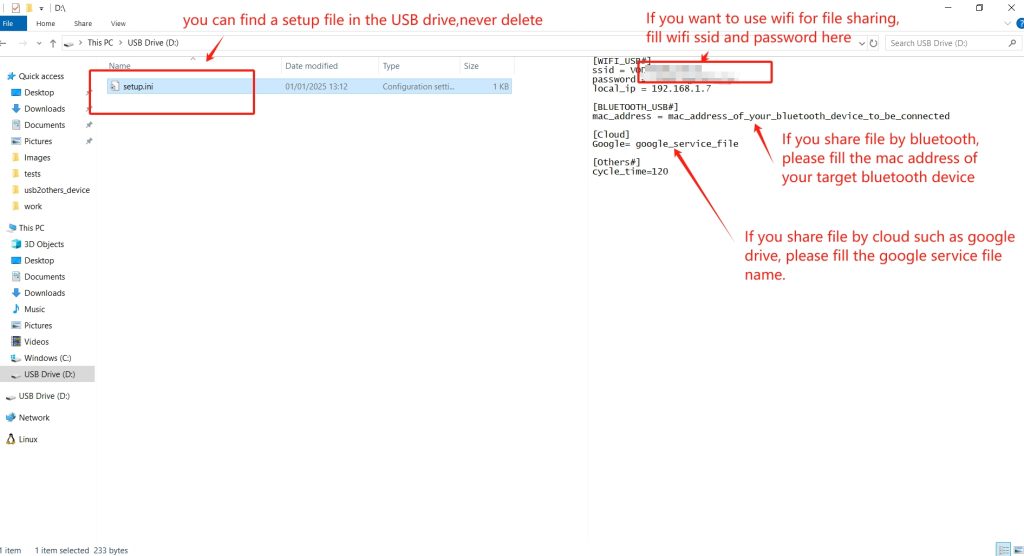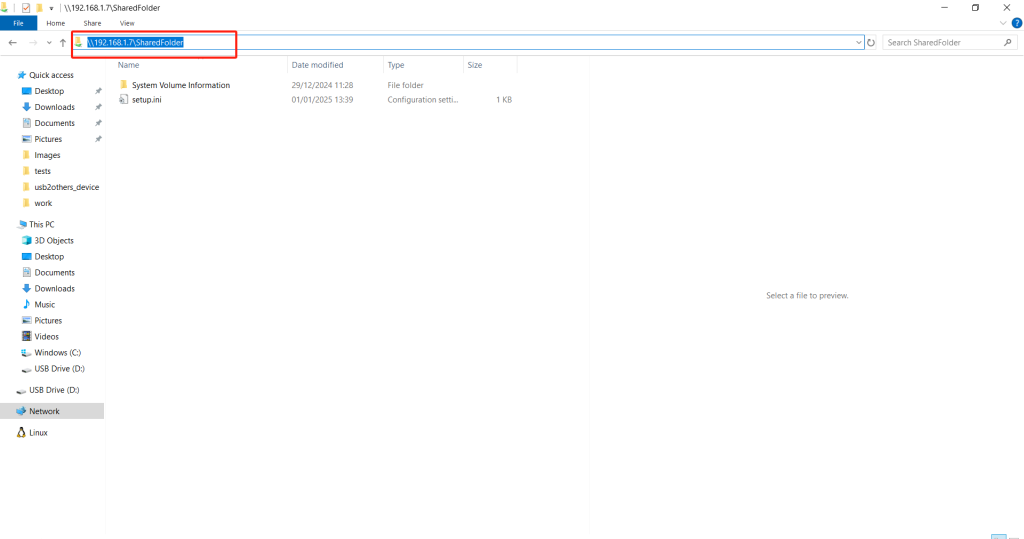How this product works
USB2Others – Wireless Sharing Made Simple
Effortlessly share your directories via WiFi, Bluetooth, or cloud with a device that works just like a regular USB memory stick. Share files seamlessly from a PC or Mac, over the air.
This device lets you network large groups of equipment or share data between PCs, or even with devices that read data via USB—all through air such as WiFi. No drivers are needed, and setup is a breeze for connecting to existing wireless networks.
Once configured, the device is fully automated—no drivers or apps required. Simply drag and drop files into your folders, and you're ready to go. No hassle, just efficient file sharing.
When i receive the USB device, how do i setup it?
it's really easy to setup this USB device.
Step1: Plugin this USB device into your PC, you can find a file name "setup.ini' in it.
Step2: The next step is to configure the USB device on the host computer.
Based on the sharing method you prefer, you can setup as shown in the screenshot.
If you're using WiFi for sharing, please wait a few minutes. You will see a new entry appear in the setup.ini file, similar to the example below:
local_ip = 192.168.1.7
Step3: The device is ready to be placed in another device, equipment or machine. The device will then read from the shared directory that you setup using the configuration file on the host computer.
Does your device require any drivers or software?
NO. we don't need install any drivers or software in your devices.
How fast i can get this USB device?
We typically dispatch orders within 3 days.
Shipping times vary depending on your location, but most orders arrive within 2 weeks.
For expedited shipping, please contact us via email at admin@usb2others.com before placing your order to arrange express delivery.
Can I get a USB device with a larger capacity?
We currently offer 16GB, 64GB, and 512GB options.
We also support other capacities, including 128GB, 1TB, and 2TB.
If you're interested in these, please email us at admin@usb2others.com before placing your order.
What is your Return Policy
Please see our Return Policy for more information